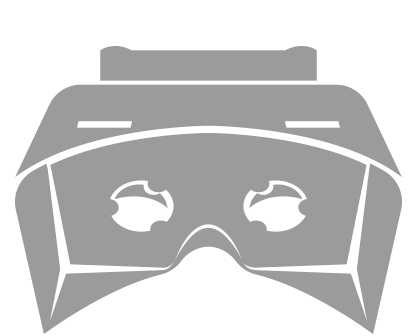
Cardboard Support
Where can I buy compatible a Google Cardboard headset?
Google Cardboard is currently available from various vendors here.
How do I stream or download VR porn videos with Google Cardboard on my iPhone or Android smartphone?
Streaming
- Log in to www.studsvr.com on your phone, find the VR movie you want to watch.
- Click play and select the VR icon on the bottom right hand corner.
- On the settings icon, choose the device and headset you are using and select "Start VR".
- Place your device inside your headset and enjoy
**Note: Headtracking and gaze technology is used to control the video once it is in your headset.
Download
iPhone
- To download video, please sign into www.studsvr.com from your desktop computer and download the Smartphone video file
- Install a compatible VR player app on your phone from the Apple App Store
- Connect your iPhone to iTunes and select Apps from the side menu.
- Locate the VR player app and click and drag your video file into the app.
- Once synced, disconnect from iTunes.
- When the app launches, configure the necessary settings such as "180 Side by Side".
- Place your phone within your VR headset and enjoy.
Android
- Please sign into www.studsvr.com from your mobile device and download the Smartphone video file locally
- Install a compatible VR player app on your phone from the Google Play Store
- Locate the downloaded video file and choose to default its playback to the VR app.
- When the app launches, configure the necessary settings such as "180 Side by Side".
- Place your phone within your VR headset and enjoy.
Head tracking isn't working on my device. What do I do?
Certain smartphones may be incompatible with Google Cardboard's head tracking features. If you're having issues with head tracking, try launching the video by itself, in a standard movie player, without using a VR app.
I'm having issues with my Google Cardboard VR device. Where can I get more help with this?
Google does not currently provide an official support section for Google Cardboard. However, you may find some answers to your questions here.
