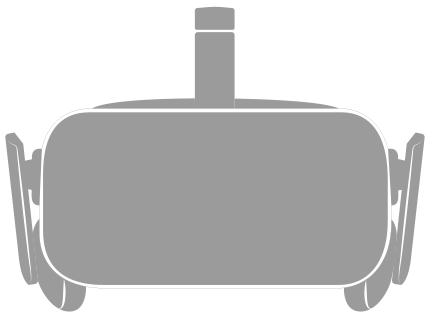
Oculus Support
Where can I buy an Oculus Rift?
Development Models of the Oculus Rift are currently available from the Oculus Rift store here.
How do I download and run VR porn videos on my Oculus Rift for Mac or PC?
1. Log in at www.studsvr.com/ and download the video you want to watch. Wait time will depend on the video size.
- Option 1: Download AUTOPLAYVR.COM (Drag video onto Autoplayvr icon to play)
- Option 2: Download Virtual Desktop (Available on Steam). Choose Video tab in headset, select Dome 180 or Fisheye 180. Click on "Open, navigate to the folder where the video was saved, double click video, press play on Virtual Desktop.
Additional settings for the Mac OS X
- Go to System Preferences > Displays > Arrangement and tick the Mirror Displays box.
- OS X using a vertical orientation for the Oculus display, so you need to go to the Display tab > Rotation and choose 90°. Also make sure that the refresh rate is set to 75Hz and the resolution is Scaled > 1080p.
I'm having issues with my Oculus Rift VR device. Where can I get more help with this?
For issues with your Oculus Rift VR device, please visit the support section here.
